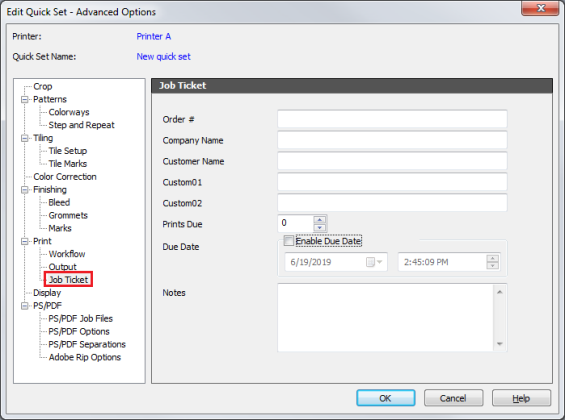Job Ticket Ticket |
|
|---|---|
|
The Job Ticket option in Advanced Quick Sets allows you to record information such as Order number, Company and Customer name, Prints Due, Due Date, and any other notes associated with the job.
(NOTE: Both of these can be populated from an MIS/Business system using ONYX Connect.)
Fill in the information in the [Job Ticket] fields (Figure 1) and click [OK] to add it to the Quick Set
|
Figure 1 |